

- SERVIIO CONSOLE NOT STARTING HOW TO
- SERVIIO CONSOLE NOT STARTING MOVIE
- SERVIIO CONSOLE NOT STARTING PRO
- SERVIIO CONSOLE NOT STARTING CODE
- SERVIIO CONSOLE NOT STARTING TV

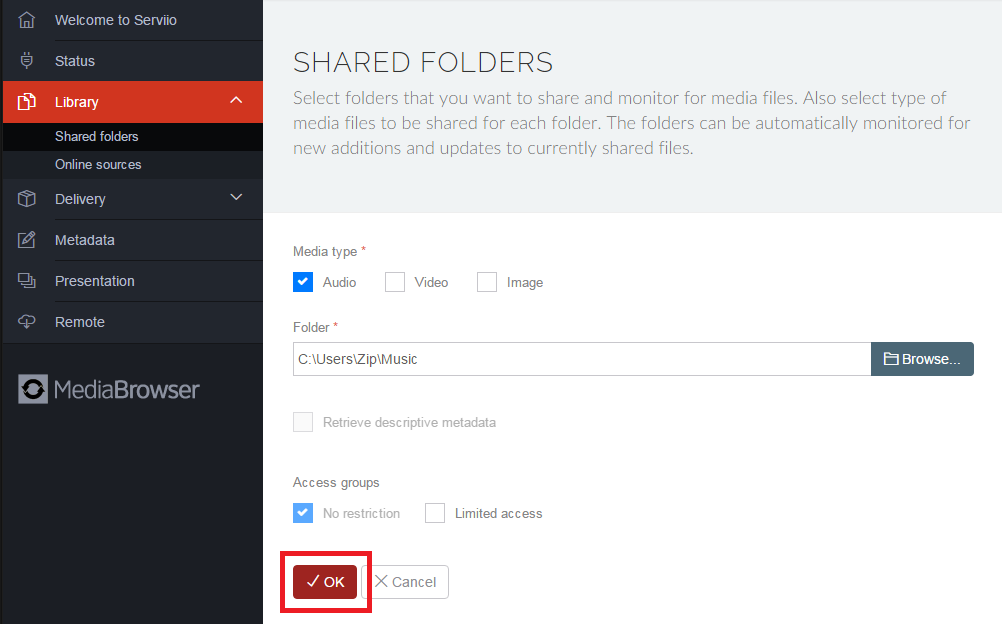
SERVIIO CONSOLE NOT STARTING MOVIE
categorizes video files into movie and/or series and marks last viewed episodes of a series.supports video thumbnails, CD covers, DVD posters, etc.embedded metadata tags, local metadata files, online metadata sources (in preferred language), XBMC, Swisscenter, MyMovies extracts metadata of your media files the way you want it, incl.supports automatic renderer detection and per-IP profile assignment.supports different editable renderer profiles.wide array of localized library browsing options.automatically updates the media library when you add/update/remove a media file or a metadata file.includes a plugin system to support streaming from non-trivial online sources.streams content from online sources, like RSS feeds, live audio/video streams, web page content.so: 1) start Serviio (it might or might not appear in the dock) 2) start Serviio-Console - it should appear in the dock. From the log it shows the server is running. streams audio, video (SD & HD) and image files in their native format or transcoded in real-time Re: Cannot connect to Serviio server, it does not seem to be.
SERVIIO CONSOLE NOT STARTING PRO
There is also a paid Pro edition which further enhances the possibilities of sharing content in your connected household. Serviio is based on Java technology and therefore runs on most platforms, including Windows, Mac and Linux (incl. It supports profiles for particular devices so that it can be tuned to maximise the device's potential and/or minimize lack of media format playback support (via transcoding). Serviio works with many devices from your connected home (TV, Playstation 3, Playstation 4, XBox 360, smart phones, tablets, etc.).
SERVIIO CONSOLE NOT STARTING TV
a TV set, Bluray player, games console or mobile phone) on your connected home network. It allows you to stream your media files (music, video or images) to renderer devices (e.g.
SERVIIO CONSOLE NOT STARTING HOW TO
Want to learn how to hack Windows with HTA Webserver exploit.Serviio is a free media server. That’s asll in Serviio Media server Command Execution exploit. We directly get a meterpreter session with system privileges on our target. Once the “check” command confirms that the target is vulnerable, the other required options are set and the module is executed with “run” command. He sets the target IP and checks if the target is vulnerable (Remember we know the target is using Serviio Media server but have no idea if it is a vulnerable version). Start Metasploit and load the module as shown below. On performing a verbose scan with OS detection enabled to probe further, it is indeed clear that a Serviio Media Server is running on this specific port and our target OS is Windows, so we can use our exploit. So imagine a hacker while port scanning a specific port on multiple machines as shown below gets one positive result. This parameter is used in a call to cmd.exe which results in execution of arbitrary commands. This is possible because the console service exposes a REST API whose endpoint does not sanitize user-supplied data in the ‘VIDEO’ parameter of the ‘checkStreamUrl’ method. This module exploits an unauthenticated remote command execution vulnerability in this console component. This media server has a console component which runs on port 23423 by default. Serviio media server is a free media server which allows users to stream media files (music, video or images) to renderer devices like a TV set, Bluray player, gaming console or mobile phone on your connected home network. This exploit works on Serviio Media Server from versions 1.4.0 to 1.8.0 (1.8 is the present version, by the way). Today we will learn about the Serviio media server Command Execution Exploit.


 0 kommentar(er)
0 kommentar(er)
